Peloton and NordicTrack are arguably the top exercise bike brands. It’s understandable to be unsure whether to buy the NordicTrack S22i or the Peloton Bike, as they’re similar yet very different.
We have a clear favorite that we consider to be the best exercise bike on the market. It makes riding indoors extremely unique, challenging, and fun. Although I’m about to discuss our top pick, I’ll heavily discuss both bikes because they are so popular for several reasons.

NordicTrack S22i vs Peloton Bike Comparison
The bottom line is that our team recommends the NordicTrack S22i over the Peloton Bike. The inclining and declining frame, iFIT subscription, and overall ease of use and quality make this the most realistic indoor bike I’ve ever ridden.
Don’t get me wrong—Peloton nails it with its content. I often use the Peloton app to train outside of work because I love it. If you love Peloton, then yes, you should buy the Peloton Bike or the Bike+ if you want all the premium features.
But for the overall experience, which includes the subscription training content and the bike itself, I promise you’ll have a blast on the S22i. Cycling indoors hasn’t been the same for me since I first sat in the saddle a few years ago.
And if you’re still deciding or need further proof that the S22i is the superior option, keep reading.
Table of Contents
ToggleNordicTrack S22i: Bottom Line
- Star Rating
- PriceMSRP: $1,999
- ManufacturerNordicTrack
- TypeStudio Cycle
- Workout Experience
9
- Specs / Features
9
- Dimensions / Storability
8
- On-Board Workouts & Apps
9
- Build Quality
8
NordicTrack S22i Pros and Cons
- The bike inclines and declines
- Automated incline/resistance in iFit
- Innovative frame design
- Hundreds of outdoor routes
- Studio classes on and off the bike
- Screen swivels and pivots
- Handlebar control buttons
- 24 Digital resistance levels
- Hybrid pedals to work with SPD cleats and athletic shoes
- Weights included
- Fan included
- The saddle is stiff
- Screen is heavy
- The bike frame is heavy due to extra motor
Peloton Bike: Bottom Line
- Star Rating
- PriceMSRP: $1,445
- ManufacturerPeloton
- TypeStudio Cycle
- Workout Experience
8
- Specs / Features
8
- Dimensions / Storability
7
- On-Board Workouts & Apps
9
- Build Quality
8
Peloton Bike Pros and Cons
- Comfortable saddle
- Ergonomic handlebars with four-hand positions
- Light, airy design that looks chic
- The bike doesn’t rock even when riding out of the saddle
- The app is engaging with live classes and leaderboard
- The screen is bright and clear
- Bluetooth will sync with headphones
- The resistance knob is not precise as the buttons
- No incline or decline
- No automated resistance in the app
- Required add-ons such as shoes, cleats, and weights
NordicTrack S22i vs. Peloton Bike Video Review
Collecting Exercise Minutes Like They’re Pokemon
If there’s a bike with a touchscreen, you’ll most likely find me on it. The NordicTrack S22i and Peloton Bike are probably the two bikes I’ve spent the most time on, along with a few others. I regularly clip into these bikes because of everything they have to offer.
With all of my time spent on these two bikes over the years, I bring you this comparison.
NordicTrack S22i vs. Peloton Bike vs. Similar Exercise Bikes
How do the S22i and Peloton Bike compare to others? Check out this chart to see.
 NordicTrack S22i NordicTrack S22i |  Peloton Bike Peloton Bike | |
| Price (MSRP) | ||
|---|---|---|
| Star Rating | ||
| Bottom Line | FIT and the inclining and declining frame make this an extremely interactive and fun exercise bike. | The Peloton Bike has earned its place as one of the most notorious exercise bikes with premium training content from the best instructors backed by playlists you’ll love. |
| Awards Earned | ||
| Check Price | Check Price | Check Price |
| Product | NordicTrack S22i | Peloton Bike |
| Workout Experience | 9 | 8 |
| Specs / Features | 9 | 8 |
| Dimensions / Storability | 8 | 7 |
| On-Board Workouts & Apps | 9 | 9 |
| Build Quality | 8 | 8 |
| Overall Score | 90 | 84 |
| # of Onboard Workouts | 2 | 1 |
| Paid Programming - Cost | iFIT - $39/month | $44/month |
| Netflix / 3rd Party Apps | Netflix, Prime Video (Beta Testing) | Netflix, Disney+, Max, YouTube TV, NBA |
| Display | 22” rotating HD touchscreen | 22” touchscreen |
| Dimensions (In Use) | 61” L x 22” W x 58” H | 59” L x 23” W x 53” H |
| Pedal Type | Hybrid | Delta |
| # of Adjustment Points | 3 | 3 |
| Bike Weight | 205 lbs (in box) | 135 lbs |
| Weight Capacity | 350 lbs | 297 lbs |
| Flywheel Weight | 32 lbs | 30 lbs |
| Max Resistance | 24 levels | 100 resistance levels |
| Resistance Type | Magnetic | Magnetic |
| Warranty | 10-year frame, 2-year parts, 1-year labor | 5-year frame, 1-year parts and labor |
| Additional Features | 20% incline and -10% decline, two 3 lb weights included, storage tray | Leaderboard, live and on-demand classes, Lane Break game |
Dimensions/Storability
The nice thing about exercise bikes is that they are fairly compact. They take up much less space than a treadmill and don’t require a tall ceiling. The Peloton Bike and NordicTrack S22i are similar sizes. The S22i dimensions are 61” L x 22” W x 58” H versus the Peloton, which is 59” L x 23” W x 53” H.

The Peloton Bike only weighs 135 lbs.

The S22i weighs 205 lbs when delivered in the box.
To move both bikes, you lift their rear floor stabilizers to engage the front two wheels. The Peloton Bike is easier to move around because it’s lighter.
Onboard Workouts & Apps
Most often, when a piece of fitness equipment has a touchscreen, it’s safe to say it comes with some kind of video training content. Sometimes, the content requires a monthly subscription fee, and sometimes it’s included.
NordicTrack and Peloton cost about the same: $39 per month for iFIT and $44 per month for Peloton.
NordicTrack S22i vs. Peloton Bike Content
Both of these bikes are arguably so popular because of their subscription programming. They each have a touchscreen that offers trainer-led content. NordicTrack has iFIT, and Peloton has the Peloton All-Access Membership.
iFIT
iFIT features over 17,000 trainer-led workout videos filmed indoors and outdoors. The indoor workouts are modeled after in-person spin classes. An instructor leads the workout in front of the camera, and often, in-person participants take the workout with them at home.
Where iFIT shines is the outdoor workouts. These are filmed all over the world on every continent. They feature an instructor who guides you up mountains, through cities, and across beaches on the bike. There are mountain biking workouts, road rides, and races.
There are different series of workouts that feature the same instructor and/or location. These often have a specific training goal for you to work on throughout the series.

We love taking outdoor rides on the NordicTrack S22i.
You can also create your routes using the Google Map feature. You draw your route on a Google Map, and then Google Images displays the location.
iFIT has music playing in the background of each workout, whether a trainer-led workout, Google Map workout, or just manual mode. Different genre stations have preset playlists of songs. The playlists are updated fairly frequently to include fresh new music, but I wish the music was integrated into some of the workouts, like the indoor trainer-led ones.
This way, you would listen to the music with the instructor, who timed specific exercises for specific songs. Since the music is updated pretty regularly, though, it keeps the music options feeling fairly fresh and energetic.
You don’t have to subscribe to iFIT on the S22i, but we recommend it. With iFIT, you get full access to the content on the screen and the AutoAdjust feature, which automatically adjusts the bike’s resistance and incline based on the iFIT workout. So, if you’re riding up a mountain, the incline and resistance adjust to match.
iFIT also saves all your workout stats, and with the number of workouts you can choose (on the bike and off the bike on a mat), you won’t get bored while getting some structure in your training.
iFIT is also currently beta-testing streaming apps like Netflix and Amazon Prime to log in when you’re using iFIT. You need an iFIT subscription to access these apps.
Without iFIT, you can access the manual mode and a featured iFIT workout.
Peloton All-Access Membership
I will say that Peloton’s studio workouts are my favorite. There’s a reason they are so popular, and that’s because of the instructors. They are like mini-celebrities with significant followings on and off the training platform.
They feel like working out with friends or a high-class personal trainer. I have several Peloton instructors with whom I love taking workouts on the Peloton Bike. You’ll most likely find at least one instructor you like if not a few if you haven’t taken a Peloton workout before.
Peloton has some outdoor-filmed workouts, but its library mainly consists of indoor-filmed workouts.

The studio classes are really fun to take on the Peloton Bike.
If you like at-home spin classes, consider the Peloton Bike and the Peloton All-Access Membership, which are only available on Peloton equipment.
There is the Peloton app and the iFIT app for use on off-brand bikes, but the apps don’t offer features like Peloton’s leaderboard and iFIT’s AutoAdjust.
Peloton’s leaderboard is notorious for being challenging and a great way to connect with other members. You can give and receive virtual high-fives, which is fun and encouraging.
Peloton has different programs and workout collections. These feature an instructor who guides you through a series of workouts, all focusing on the same goal. There are also artist series that feature a musical artist, and specific workouts feature music.
Peloton nails it with the music. Every workout has a curated playlist selected for you to listen to with the instructor, whether you take the workout live or on-demand. This way, when you’re doing a series of sprints or climbing up a hill, the music is timed to help keep you pedaling to the beat.
Peloton also has gamified workouts in the Lanebreak feature. These feature a wheel, which is your avatar, rolling down different lanes to hit targets and collect points. You want to stay at specific cadences by adjusting your resistance to change and staying in the lanes. Each of these is structured as a complete workout.

Lanebreak is a fun way to take a break from studio trainer-led classes that are primarily on the Peloton.
Peloton also offers streaming apps like Netflix, YouTube TV, NBA League Pass, and more that can be accessed from the bike with the All-Access Membership.
You can still use the Peloton Bike without a membership, but the screen functionality is limited. In my opinion, the bike is what it is because of the subscription. You can use the manual mode without a subscription and access a couple of Peloton’s trainer-led workouts.
NordicTrack S22i vs. Peloton Bike Console
The “consoles” really just consist of the touchscreens and the resistance knobs or buttons on each bike.
NordicTrack S22i Console
The S22i has a 22” touchscreen. It tilts up and down and pivots to either side. This way, when you’re taking an iFIT bike boot camp class or finishing your workout with some yoga, you can turn the bike’s screen to see it easily.

We love that the screen pivots to each side for training off the bike.
The screen can shake a little bit because it’s pretty heavy, but this can be avoided if you limit side-to-side movement of your upper body, which you should try to do anyway while cycling.
You can adjust the resistance and incline/decline on the S22i on the touchscreen in your iFIT workouts or with the adjustment buttons on the handles. These are convenient because they’re right at your fingertips. The resistance is adjusted with the right-side buttons, and the bike’s grade is on the left side.
The S22i has a fan under the touchscreen, which is surprisingly effective. Not many exercise bikes have fans built in, so this is a nice feature. The speakers are front-facing and offer plenty of volume, too.
For storage, there is a tray for your phone and weight cages for the included 3-lb weights.

Most phones of the same size can fit well on the NordicTrack’s tray.
Under the handlebars are two water bottle holders.
The NordicTrack S22i doesn’t have a resistance knob because it has the handlebar buttons to adjust the bike. It does have a brake to stop the flywheel in case your foot becomes unclipped from the pedals, or you need to stop quickly.
Peloton Bike Console
The Peloton Bike has a screen that is pretty much the same size as the S22i. It’s 21.5”. You won’t notice the size difference. You will probably notice how nice the touchscreen on the Peloton is, though. Its quality displays everything clearly. The S22i’s touchscreen is nice, but the Peloton’s is slightly higher quality.
The Peloton Bike’s screen doesn’t pivot, though. It only tilts up and down. The back of the NordicTrack’s screen is a little cleaner because there aren’t any cords showing.

While it is minimal, the Peloton has a hanging cable attached to the screen that could get caught on something.
The Peloton Bike has a resistance knob to adjust the resistance. It feels nice in your hand, but it’s pretty sensitive. It can be hard to adjust the bike to specific resistance levels, especially if you turn the knob quickly. When you push down on the knob, it stops the flywheel.

This resistance knob is harder to operate, but it’s easy to adjust from high to low resistances quickly.
There isn’t much to console besides the touchscreen and resistance knob. There are two plastic water bottle holders under the handlebars.
There are also weight cages behind the saddle. I like the weight cages on the S22i better because I tend to knock the weights off the Peloton with my foot when I get on and off the saddle.
The 3-lb weights aren’t included with the Peloton Bike.
Build Quality
Both the NordicTrack and Peloton are well-built bikes. They have good construction, are made with high-quality materials, and are made to handle a lot of use. The S22i has a heavier weight limit of 350 lbs versus the Peloton Bike’s 297-lb limit.
NordicTrack S22i vs. Peloton Bike Frame
The S22i and Peloton Bikes have steel, powder-coated frames. The NordicTrack S22i has a steel frame with front and rear stabilizers. An extra support beam is centered under the frame and connects to each stabilizer.
The Peloton Bike is a standard studio exercise bike with a sturdy steel frame on front and rear stabilizers. Six adjustable leveling feet (three under each stabilizer) can be shortened or lengthened to ensure the bike doesn’t move when you’re on it.
We love these adjustable feet. They allow you to place your Peloton Bike where you want it and then adjust the feet underneath to make sure each one connects with the floor. The Peloton Bike does not move, and we are impressed with its frame stability.
The S22i has two adjustable leveling feet under the rear stabilizer, but the front feet are not adjustable. However, the S22i is unique because it will incline and decline to simulate outdoor terrain. A motor attached to the rear stabilizer and an expandable front fork allow the bike to lift and tilt.
For this reason, more support is required under the frame. The Peloton Bike looks light and airy, but the S22i is a bit heavier due to the added structural support.

The Peloton Bike is a standard exercise bike with a sleek design.

With all the additional components, the NordicTrack has more capabilities and is also heavier.
NordicTrack S22i vs Peloton Bike Flywheel
Generally, an indoor exercise bike functions best with a heavy, weighted flywheel. You’ll find up to 50-pound flywheels on commercial gym bikes, but these can also be tricky to slow down when they start to spin really fast.
20-30 pounds is just right for at-home use. Flywheels function by gaining speed as they spin. A properly weighted flywheel then maintains inertia as it rotates so the motion is fluid. If the flywheel is not heavy enough, it has difficulty maintaining momentum, creating a jerky feeling in the pedal stroke with heaviness on the back end.
Unless the bike is engineered (and usually priced higher) to accommodate a light flywheel, like the Keiser M3i, we recommend looking for a bike with a heavy flywheel.
The flywheels on the Peloton Bike and S22i are roughly the same weight, and they both spin smoothly and evenly. There is no detectable difference in performance between the two bikes, just their features and training capabilities.
The S22i has a chrome 32-lb flywheel that is 19” in diameter, and the Peloton Bike has a black flywheel that weighs 30 lbs and is 19” in diameter.
Both bikes use magnetic resistance, which is created when magnets inside the drive system oppose the flywheel’s rotation. Magnetic resistance is virtually silent since there are no friction points. It is also less abrasive on the flywheel and doesn’t usually require maintenance or repair.
Both bikes have equally quiet magnetic resistance systems. The resistance is responsive and practically silent on both bikes.
Peloton has 100 resistance levels. One hundred levels is a lot; I prefer between 25 and 30 levels. With 100 levels, you have to turn it roughly 8 to 10 levels to feel a significant difference. While breaking the levels up gives you smaller increments, which may be preferable for beginning riders, it can be tricky to find the right level quickly and easily.
The S22i has 24 digital resistance levels and several ways to adjust it. While 24 levels may be too few for some riders, I prefer having more significant increments. Rather than scroll through 100 options, you only need to add one or two levels to feel a difference. The levels are much more significant and noticeable.
NordicTrack S22i vs. Peloton Bike Drive System
The Peloton Bike uses a drive belt and is virtually silent when pedaling. The S22i also has a drive belt and rides quietly and smoothly.

The Peloton has a plastic see-through coating over the drive train.

The NordicTrack has an enclosed drive train.
The Peloton pedals have Delta Look clips, so they will only work with a specific cycling shoe and cleat. There is no flat side for regular athletic shoes.
I have a pair of road biking shoes with Look cleats, and while they will clip in, they don’t lock precisely, and my shoe moves back and forth in the pedal. So, you may have to buy the Peloton shoes to get a perfect fit. Peloton sells shoes and cleats separately.
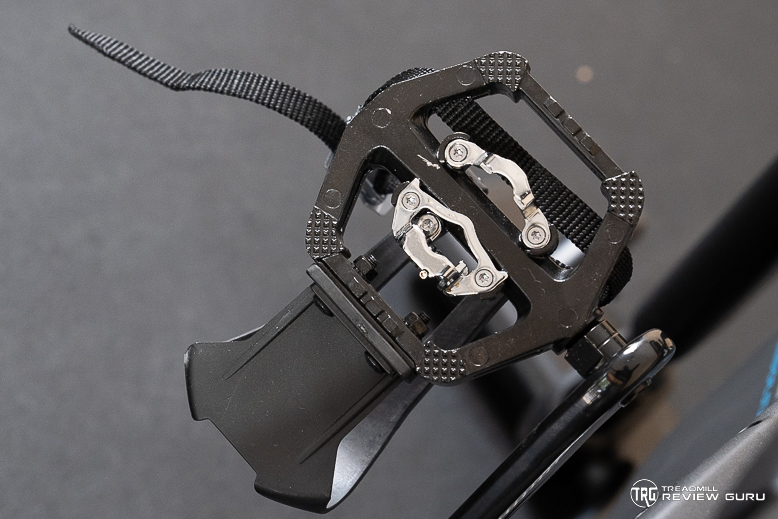
The SPD clips (as shown here) are easy to clip in, or you can flip them over to use the toe cages.
The S22i has hybrid pedals. One side is an adjustable resin cage to hold your shoe in tight. The toe cages do not require a cycling shoe, so you can ride with any athletic shoe. The flat surface is wide enough to offer good support for most riders, and you can cinch the cage tight via an adjustable strap.
Conversely, there are clips to clip in your SPD cleats. SPD cleats are commonly found on cycling shoes and spin bikes, so there’s a wide variety of compatible shoes. Both of these pedal options let you choose how you want to ride.
NordicTrack S22i vs. Peloton Bike Handlebars & Seat
Peloton has four-position handlebars with a soft, spongy grip that isn’t too thick but still offers gentle cushioning. The handlebars angle up slightly so the vertical grips extend in front of the screen.
The grips are comfortable, and I love the stacked horizontal bars! I find this cockpit space perfect, but it could be a bit compact for taller riders. The angled aero bar offers another forward-riding position.

We love the design and comfort of the Peloton handlebars.
The S22i handlebars offer three positions with one horizontal, vertical grip, and angled aero arc. They are also gently padded with a sweat-resistant coating. There are control buttons on the extension grips — resistance on the right and incline on the left.
NordicTrack places the weights on the front of the bike between the handlebars and the screen. It’s a toss-up whether this is the preferred positioning. I personally don’t like the weights in the front, but several other reviewers prefer it, so having them here is a matter of preference. Only one horizontal bar limits your grip options a little.
The bar is fine when seated, but when standing, we’d like to see an additional horizontal bar like Peloton’s. The angled aero bar is also a little narrow, especially for riders with wider shoulders.
Both bikes have narrow, lightly padded saddles. The Peloton’s saddle is more comfortable. The NordicTrack is pretty stiff, but it can be swapped out for a different saddle or covered with a gel cover.
NordicTrack S22i Motor
Peloton does not have any incline or decline on the bike. The frame is fixed and does not move. Your training variables are position, speed, and resistance.
The NordicTrack S22i has automated incline to a 20% grade and decline to a 10% grade.

The motor for the incline/decline feature is attached at the rear of the NordicTrack S22i.
This is another reason why 24 resistance levels are plenty. When you add incline, the resistance becomes significantly more challenging. When you decline, the resistance is easier. The combination of variables makes it so you can ride a level 14 resistance, and it will feel very different depending on whether the bike is inclined or declined.
Incline/decline on the S22i is automated. Once again, when you are taking a class or riding an outdoor route, the incline and decline will automatically adjust to match the terrain. Since both resistance and incline are automated, you really feel like you are riding outside (or in a class).
NordicTrack S22i vs. Peloton Bike Warranty
NordicTrack includes their standard 10-year frame, 2-year parts, and 1-year labor warranty with the S22i. Peloton includes a 5-year frame warranty and a 1-year screen, components, and labor warranty with the Peloton Bike. NordicTrack’s warranty offers more coverage and confidence in the construction.
Should You Buy The NordicTrack S22i Or The Peloton Bike?
While both the Peloton Bike and the S22i have impressive features that will enhance your overall conditioning, the S22i has more outdoor routes, the frame inclines and declines for a more realistic riding experience, a built-in fan, and a rotating screen.
If you’re a huge fan of Peloton’s subscription training content, then I would look into the Peloton Bike, but for overall functionality, innovative design, and upgraded features, we recommend riders take a look at the NordicTrack S22i.
NordicTrack S22i vs. Peloton Bike Q&A / FAQ
How does the NordicTrack Bike compare to the Peloton?
The NordicTrack S22i has a standard studio cycle design with 3 points of adjustability, but the frame inclines and declines to simulate the experience of riding up and down hills. The Peloton Bike doesn’t incline or decline.
The S22i uses magnetic resistance and features subscription training content that’s different from the Peloton Bike. In our testing, we prefer the S22i because of its features, quality, and capabilities that extend beyond what the Peloton Bike is capable of.
Can you use Peloton’s subscription on a NordicTrack?
You can’t use the Peloton All-Access Membership on any bike except Peloton’s. The NordicTrack S22i offers streaming from iFIT, which is NordicTrack’s subscription programming.
What spin bike is better than a Peloton?
We recommend the NordicTrack S22i Studio Cycle over the Peloton Bike. Considering its features, incline and decline, and outdoor iFIT workouts, it offers more training options and is the most realistic indoor bike that we’ve used.
Related Articles:







Leave a Reply