*TreadmillReviewGuru helps consumers find the best home fitness products. When you buy a product we recommend, we may earn a commission.
Last Updated: May 10, 2023
Wouldn’t it be nice if you could use a treadmill at your desk, in front of the TV, in your bedroom, or at the office? Well, with the WalkingPad R2 2-In-1 Treadmill, you can. It has collapsible uprights and handles to position it under a standing desk or use it on its own, pretty much wherever you want. The deck also folds in half, so it takes up very little space when you’re done using it. While it has some impressive features and it’s definitely appealing if you’re looking for a versatile, compact treadmill, is it worth it? In this review of the WalkingPad R2 2-In-1 Treadmill, we go over how it worked for us.

With all the features and functions this treadmill offers, it isn’t your typical tiny treadmill.
Under Desk Treadmill Award: Best Walking Pad
The WalkingPad R2 treadmill is featured on our list of best under desk treadmills as the “Best Walking Pad”. The R2 is an impressive 2-in-1 under desk treadmill option that can also be used as a stand-alone treadmill.
Why You Should Trust Our Review Of The WalkingPad R2 2-In-1 Treadmill
One thing you should know about us is that we take treadmill testing seriously. When we get a new model into our studio, we spend time trying out the construction, console, and even the extra features like app connection. We use it as you would at home, and then some. This way, when we create a review, we can share our honest experience using the treadmill.
When we tested the WalkingPad R2, we compared it to others from the brand that we have on hand, such as the C2 and X21. We also compared it to other compact and under-desk treadmills like the LifeSpan TR1200, and Redliro 2-In-1 Treadmill. This way we can see how the R2 compares to these other models and brands.
Our WalkingPad R2 Treadmill Review Video
- The handles fold down flat to fit this under a desk and fold up to use on its own.
- The deck folds in half and the treadmill can be stored upright to take up a small amount of space when you’re not using it.
- Under a desk, you can walk up to 3.7 mph, and on its own, it can be used at up to 7.5 mph.
- It is great for use in most spaces because of its small footprint and lightweight design.
- The handles have a device holder and they adjust for various heights.
- The belt might not be long enough for some users to jog and run.
- It is a little challenging to adjust the length of the handles.
- The transportation wheels are small, so rolling this treadmill across certain surfaces can be difficult.
- Fits under most standing desks and can be used on its own
- Handles fold flat and stand upright
- Deck folds in half
- Can be stored upright
- Handles adjust for various heights
- Digital monitor displays time, distance, speed, steps, and calories
- Manual Mode allows for adjusting the speed yourself
- Automatic Mode uses intelligent speed control to adjust based on your pace
- Bluetooth enabled to connect to the KS Fit app
- Comes with a hand remote and wrist lanyard
- Belt automatically stops once you step off with No-Load Stop feature
- Child-Lock feature prevents the machine from starting
- Comes fully assembled
- Footprint Unfolded: 57” L x 28.3” W x 40.6” H
- Footprint Folded: 39.4” L x 28.3” W x 6.3” H
- Brushless Motor
- Belt Size: 47.2” L x 17.3” W
- Construction: Aluminum Alloy Frame
- Treadmill Weight: 89.28 lbs
- Weight Capacity: 240 lbs
- Speed When Under Desk: 0.5 – 3.7 mph
- Speed On Its Own: 0.5 – 7.5 mph
- Transportation Wheels
- Warranty: 1-year
In-depth Review of the WalkingPad R2 2-In-1 Treadmill
Construction Quality/ Durability
The WalkingPad R2 2-In-1 Treadmill is unique not only because of its versatile design but its folding deck. It weighs close to 90 lbs, so it’s pretty substantial, yet compact. Most users up to 240 lbs should be able to use the R2, however, your stride length will determine if you can jog on it or only use it for walking. Don’t worry – I’ll get into this below.
Frame
For how small this treadmill is, it actually feels pretty hearty. The frame is made out of aluminum. On WalkingPad’s website, it says that it is “spray-painted” black. I can assure you, it’s not spray-painted like graffiti. Instead, it’s probably powder-coated like most fitness equipment to help prevent rust, at least it feels like it is.

The aluminum alloy makes up most of the treadmill, including the deck, collapsible uprights, and continuous handle.
For the 2-in-1 design, the handle (which is one piece that connects both of the uprights together) can be positioned upright to use when you’re walking or jogging on the R2 in the middle of a room or laid down around either side and back of the deck to slide this treadmill under a standing desk. This is similar to how other 2-in-1 treadmills work, like the Redliro, for instance.

Whether the handle is folded up or down, the WalkingPad R2 doesn’t take up much space.
Motor
This WalkingPad treadmill has a brushless motor. Considering this treadmill’s size, we weren’t expecting a massively powerful motor. With this size, walking and light jogging are appropriate. In comparison, the motor is similar to the WalkingPad X21.
As far as speed range, when you’re using the R2 under a desk, the max caps out at 3.7 mph. For reference, when I’m using any under-desk treadmill, I walk at around 1-2 mph. I normally walk at a faster pace, but I can’t read/type/operate a computer faster than this range. So, 3.7 mph should be enough speed for most when at a desk. When the handles are upright, this unlocks a speed range of 0.5-7.5 mph. For most, 7.5 mph will be jogging, if not a running pace.
If you have a longer running stride (this is the length of your gait regardless of your height), you might not be able to use the R2 at this maximum speed.

Matt, our tallest reviewer at 6’5”, is most comfortable walking on the R2.
Also, considering the capacity of the motor, we don’t recommend using this treadmill at this speed for long periods of time. We don’t recommend this for heavy use either. Light to moderate use of mostly walking and some jogging should help preserve the longevity of the motor.
There isn’t an incline feature.
Deck

The deck is unique because it folds in half, like other treadmills from WalkingPad.
In our experience using the WalkingPad C2 and WalkingPad X21, where the deck folds (also referred to as the fold hinge). you can feel it slightly underfoot. However, the fold hinge on the X21 is a little more pronounced than the R2’s. You can feel the fold hinge on the R2, but in our experience, over time you become used to it and it’s less noticeable.
The belt is 17.3” wide and 47.2” long. This is why we caution running on this treadmill if you have a long stride. For sprinting on treadmills that are designed for running and heavier use, 60” in length is best for most people. This length is great for walking for most people and jogging for some.

For reference, I’m about 5’1” and I have a fairly short stride, so I’m able to use the R2 at its max speed.
The width is fairly narrow, making the WalkingPad R2 good for under-desk use. It isn’t as narrow as the WalkingPad C2, and not as wide as the LifeSpan TR5000, but it feels like I have enough room when I’m using it at my desk. If you use dual monitors or have a large desk, you might want to consider the InMovement Unsit Under-Desk Treadmill because it is wide. However, know that the Unsit is strictly for use under a desk.

I like that the deck is narrow but provides enough room to walk at a desk.
Console
On top of the motor hood is a built-in console to display your metrics. The LED panel is similar to the one on the C2. The metrics displayed are time, distance, speed, steps, and calories.

The display rotates between showing each metric every few seconds.
Even though the handles fold up on the R2, there isn’t a display built into the handles. Instead, the safety key plugs into the top of the handle and it has a built-in holder for your device. This way, when you’re using the WalkingPad R2 on its own, you can place your phone or tablet on the handles to stream or read content. Make sure you have the safety key plugged in, even when the handles are down, otherwise the treadmill won’t work.

The safety key is face down on the floor when the handle is folded down.

The WalkingPad R2 comes with a remote that is identical to the C2.
It has a center button for starting and stopping the belt, plus and minus buttons for adjusting the speed, and another button for switching between manual and automatic modes.
Manual mode allows you to adjust the R2 using the remote or your phone (more on this in a moment), and automatic mode lets you adjust it with your feet. For automatic mode, it is said that when you walk forward on the deck, the belt’s speed will increase, and when you walk further back on the deck it will decrease. This feature is cool, but I think it could use some tweaking. It can be hard to keep a steady pace while using the automatic feature. It is easier to use this feature on the R2 than the C2 though maybe because the belt is larger. Manual mode on either treadmill works just fine though.
App And Other Features
Like other WalkingPad treadmills, the WalkingPad R2 2-In-1 connects to the KS Fit App. This is a free app that allows you to track more of your metrics like pace and cadence, as well as adjust other features on the treadmill. You can also adjust the belt through the app on your phone. This is helpful if you misplace the remote. You need the remote or the app in order to use the treadmill.
Other features in the KS Fit app include a child-lock that locks the belt so, if your kid or pet hops on the treadmill when it’s on, it won’t move. There’s also a No-Load Stop feature where the belt turns off as soon as you step off the treadmill. These can be turned on or off in the app.
You can also adjust the starting speed and maximum speeds in the app.
Performance & Functionality
The WalkingPad R2 2-In-1 Treadmill performed well for us. The motor is pretty quiet, making it not bothersome to use when others are in the same room. I’ve been using it in our office upstairs at my desk and beside my desk on its own, and even at higher speed, it isn’t too loud. It beeps when it starts and stops, which is a little annoying, but most treadmills beep when the belt starts moving as a safety feature.
If you’re looking for a treadmill that you can use under a desk and on its own, or for either of those uses individually, I recommend checking out the R2. It should fit under most standing desks, and it’s small enough to use in apartments and condos. It can easily be used upstairs, too.

It’s not hard to fold and unfold the deck and handles, but it is a little more involved than others.
When the deck is folded, you have to make sure you either extend the handles if they’re flat or raise them up, otherwise, the end of the deck won’t fully unfold. Also, adjusting the height of the handles isn’t the smoothest process. When I raise and lower them, the levers on either side sometimes lock making it harder to adjust to the desired handle height, smoothly.
These are small gripes, however, considering that the WalkingPad R2 folds and can be stored upright. When it’s stored upright, it can fit in a closet or get shoved over behind a piece of furniture.

It can be pushed against a wall when it’s stored upright, and it also stands up without being propped against a wall.
There are orange transportation wheels on the front, so you can roll it when it’s lying down or upright. We wish the wheels were a little bit larger so you don’t feel like you’re dragging the treadmill across certain surfaces like thick mats and carpets.

You just need to tilt the treadmill in order to engage the wheels.
Overall though, the WalkingPad R2 is versatile and checks a lot of boxes.
Warranty
The R2 is covered with a 1-year warranty by WalkingPad when you purchase it. The treadmill comes fully assembled and ready to go out of the box, something that we really appreciate!
Bottom Line Review: WalkingPad R2 2-In-1 Treadmill
The WalkingPad R2 2-In-1 Treadmill can be used under a desk and on its own. The collapsible handles are adjustable and there for balance when you’re using this treadmill in front of the TV, yet out of your way when you need to get work done at your desk. It’s compact, yet capable of handling walking and jogging. Some runners, with shorter strides lengths, should even be able to run on the deck up to 7.5 mph. Plus, when you’re done using the R2, simply fold the deck in half, lie down the handles, and store it upright. It’s small enough to be shoved over into a corner or in a closet. The motor is quiet, so if you want to use this in an office or apartment, you won’t have to worry about being very bothersome while getting those steps in. We like this WalkingPad treadmill because it has a lot of the features that we love about the brand, with versatility on how and where you can use it.


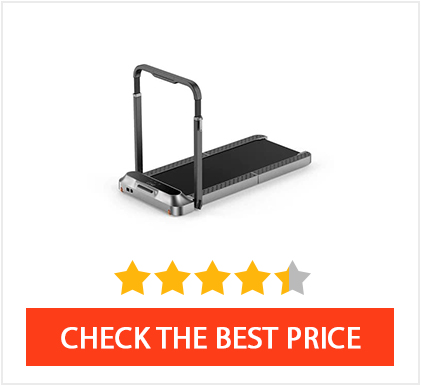
POST REPLY