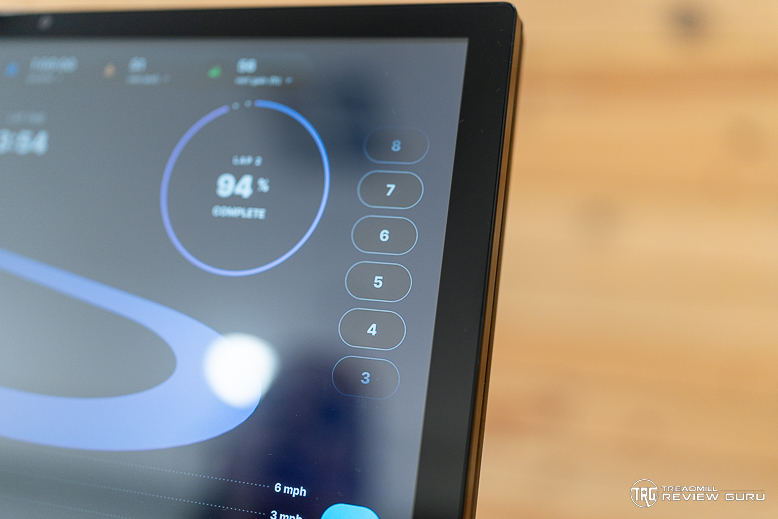If you’ve ever read our past NordicTrack Commercial 1750 treadmill reviews, then you know we have been a fan of this treadmill for a very long time. The 1750 has routinely topped our list of recommended treadmills, especially for at-home runners.
There are several reasons we love running on the NordicTrack 1750: the deck cushioning, the powerful and quick-to-adjust motor, iFIT’s outdoor trainer-led workouts, not to mention the folding deck. However, the past few models of the 1750 have left us wanting what we consider a very key feature for an at-home treadmill – the ability to watch Netflix while we run!
Yes, we love exploring trails across the world with iFit’s trainer-led, outdoor workouts. However, sometimes we also just want to ‘Netflix and run’, essentially getting lost in a mini-series that helps us forget that we are, well, running!
Does adding the ability to watch Netflix make the NordicTrack 1750 our top pick for our readers wanting a home treadmill? Read our full review below to find out.

NordicTrack 1750 Treadmill Review: Bottom Line
NordicTrack 1750 Treadmill vs. Similar Treadmills
Here’s a quick comparison of the NordicTrack 1750 alongside other popular treadmills.
 NordicTrack 1750 NordicTrack 1750 |  Sole F80 Sole F80 |  ProForm Pro 9000 ProForm Pro 9000 |  NordicTrack 2450 NordicTrack 2450 |  Horizon 7.8 AT Horizon 7.8 AT |  Peloton Tread Peloton Tread | |
| Price (MSRP) | $2,2991799 | $1,899 | $2,299 | $2,999 | $2,399 | |
|---|---|---|---|---|---|---|
| Star Rating | ||||||
| Bottom Line | A treadmill for most people with a softly-cushioned, foldable deck, automatic adjusting in interactive iFIT, and streaming apps like Netflix. | A well-priced running treadmill that folds up and offers standard workout programs and Netflix streaming without an additional subscription fee. | A compact, folding treadmill with a large, beautiful 22” touchscreen for streaming iFIT while running. | A leading folding treadmill in deck cushioning, max speed, and motor power, all with iFIT features like automatic adjustments and Netflix. | Horizon’s premium model features a quick-adjusting motor, roller dials, and Sprint 8 programming for the ultimate HIIT training treadmill. | This premium, non-folding treadmill offers streaming of Peloton’s workout classes directly from the touch screen. |
| Awards Earned | ||||||
| Check Price | Check Price | Check Price | Check Price | Check Price | Check Price | Check Price |
| Product | NordicTrack 1750 | Sole F80 | ProForm Pro 9000 | NordicTrack 2450 | Horizon 7.8 AT | Peloton Tread |
| Workout Experience | 9 | 7 | 8 | 9 | 8 | 8 |
| Specs / Features | 8 | 7 | 8 | 9 | 8 | 8 |
| Dimensions / Storability | 8 | 8 | 8 | 8 | 8 | 6 |
| On-Board Workouts & Apps | 9 | 8 | 9 | 9 | 7 | 8 |
| Build Quality | 7 | 7 | 6 | 9 | 7 | 8 |
| Overall Score | 84 | 82 | 76 | 88 | 79 | 75 |
| # of Onboard Workouts | 11 | 100's | 2 | 11 | 10 | 1 |
| Paid Programming - Cost | iFIT - $39/month | N/A | iFIT – $39/month | iFIT – $39/month | N/A | Peloton All-Access Membership – $44/month |
| Netflix / 3rd Party Apps | Netflix, Prime Video, Spotify | YouTube, Netflix, Prime Video, Disney+, Max, Peacock, Hulu, Spotify, ESPN, CNN, Audible, Kinomap | Prime, Netflix (beta testing) | Prime, Netflix, Spotify | N/A | Netflix, Disney+, Max, YouTube TV, NBA TV |
| Display | Pivoting 16” touchscreen | 10.1" touchscreen | 22″ HD touchscreen | 24” pivoting touchscreen | 9.3" TFT LCD screen, 16-digit LED | 23.8″ HD touchscreen |
| Dimensions (In Use) | 77.3” L x 37” W x 59.5” H | 82.5"L x 38"W x 66"H | 77.3″ L x 35.3″ W x 59.6″ H | 77.3” L x 37” W x 63.4” H | 76" L x 37" W x 64" H | 68″ L x 33″ W x 62″ H |
| Deck Size | 22" x 60" | 22" x 60" | 20″ x 60″ | 22” x 60” | 22" x 60" | 20″ x 59″ |
| Treadmill Weight | 311.5 lbs (in box) | 274 lbs | 263 lbs (in box) | 332 lbs | 330 lbs | 290 lbs |
| Weight Capacity | 400 lbs | 350 lbs | 300 lbs | 400 lbs | 375 lbs | 300 lbs |
| Motor Size | 4.25 CHP | 3.5 HP | 3.6 CHP | 4.25 CHP | 4.0 HP | 3.0 HP |
| Max Speed | 12 MPH | 12 mph | 12 mph | 14 mph | 12 mph | 12.5 MPH |
| Incline/Decline | -3% to 12% | 15 incline levels | -3% to 12% | -3% to 12% | 0 to 15% | 0 to 12.5% |
| Warranty | Lifetime motor, 10-year frame, 2-year parts, 1-year labor | lifetime frame, lifetime motor, 3-year deck, 3-year parts, 3-year wear items, 1-year labor, 90-day cosmetic items | 10-year frame, 2-year parts, 1-year labor | Lifetime motor, 10-years frame, 2-years parts, 1-year labor | lifetime frame, lifetime motor, 5-year parts, 2-year labor | 5-years frame, 3-years drive motor & belt, 1-year touch screen & most original components |
| Additional Features | SmartAdjust, ActivePulse, soft cushioning | Screen mirroring, Sole+ app, wireless charging pad | ActivePulse, AutoAdjust, Google Maps | SmartAdjust, Active Pulse, soft cushioning | QuickDial controls, Bluetooth speakers, 3-zone cushioning | Auto-Incline, roller knobs & jump buttons, Leaderboard |