If you’re familiar with Kayla Itsines, you’ve probably heard of the Sweat App. In case you don’t know who the “fitfluencer” is or what the app is, I’m here to share insight into everything you need to know. Here’s a quick overview of the Sweat App. Kayla Itsines is an Australian personal trainer who co-founded the Sweat App. Itsines has built a fitness empire that’s primarily targeted towards women.
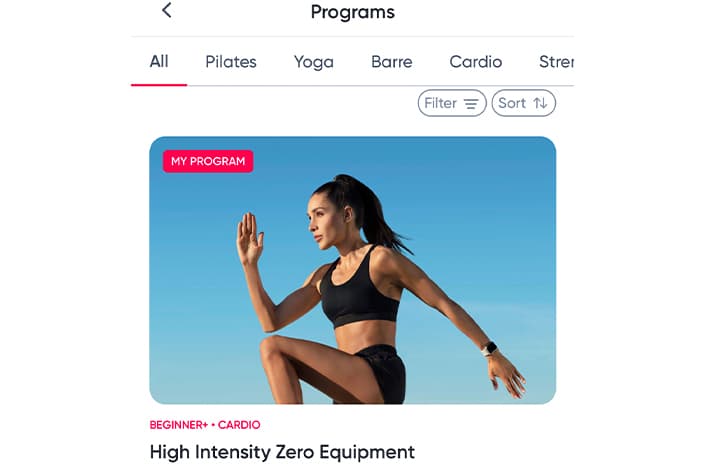
The Sweat App has a simple design that makes following along with Itsines and the other instructors, easy.
She has a significant social media following with over 16 million followers on Instagram alone. Itsines has several workout programs for various types of training and goals, even pregnancy and post-natal training, on the app along with other female trainers like Kelsey Wells. Each workout program is designed to take you through several weeks and even months of workouts with different goals in mind. The workouts are on-demand to take whenever you want, too. The Sweat App also gives you the ability to workout with no equipment in your home, or to navigate a weight room in a public gym. After testing, here is my full Sweat App review to share my thoughts.
Why You Should Trust Our Review Of The Sweat App
When it comes to fitness apps, we’ve used our fair share. Oftentimes, built-in apps come enabled on fitness equipment that includes large touch screens like treadmills, exercise bikes, and ellipticals. They also are available to use on your phone or television to include the ability to follow an instructor with equipment or no equipment. Our team consists of personal trainers and fitness instructors who know what makes a great workout, workout program, and workout app. We’ve spent extensive time using the Sweat App to compile this review.
- Several workout programs and on-demand workouts are available to take whenever you want.
- Workout in your home or at the gym with or without equipment.
- Simple workout previews and graphics (gifs) demonstrate each workout so you can follow along easily.
- A wide variety of workout programs are available to fit your goals and fitness level to take over several weeks or months.
- You can swap out exercises for ones that work better for you.
- You can connect your Spotify account to play music through the app and connect your Apple Watch for workout tracking.
- No workout videos are included.
- The workouts can feel a bit repetitive.
- You have to press next for some exercises to go to the next exercise in the workout.
What You Get With A Sweat App Membership
- Membership Cost:
- Monthly Membership: $19.99 (billed monthly)
- Yearly Membership: $119.94 (billed annually)
- 7-day Free Trial
- Membership Features:
- Access to the entire Sweat App
- Workout Programs
- On-Demand Workouts
- At Home Workouts
- Gym Workouts
- Challenges
- Meal Plan Recipes
- Community Forum
- Connecting with Friends and Other Members
In-depth Review of the Sweat App
The Workouts
In my experience, fitness apps come in all different types. I was a little surprised that the Sweat App doesn’t include any video workouts to follow along with. Instead, the workouts feature graphics or gifs of the instructor demonstrating the exercise in a video clip on a loop. I definitely think this format has some pros and cons, which I’ll get into a little later in this review.
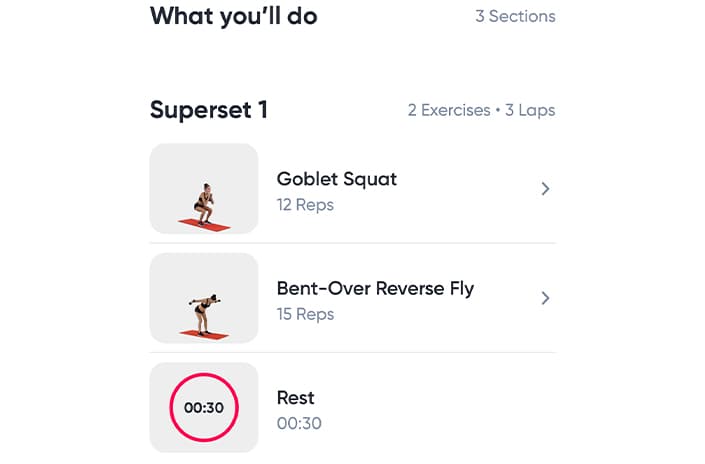
With each workout, you get to see a preview of the workout so you know what to expect.
You’ll see what parts of your body will be targeted, too. This is shown with a front and back image of the body.
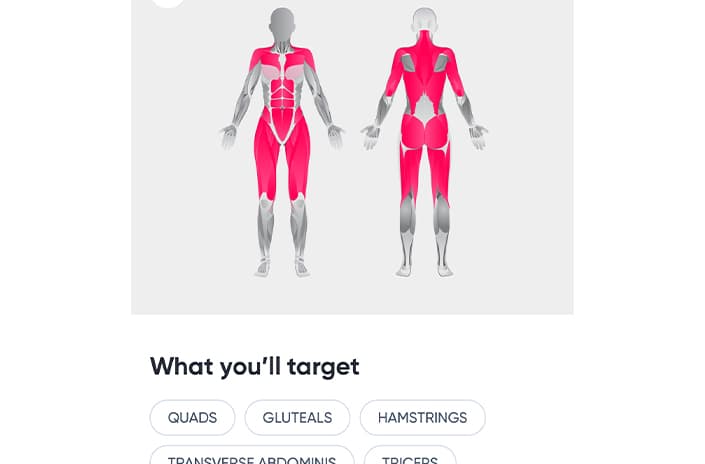
The muscles that are targeted are highlighted and the names of the muscle groups are listed below the images.
You can also see how many sets or sections you’ll complete and each exercise that you’ll do. Every exercise includes an image and a preview video graphic that demonstrates the movement, as well as a written description of how to do the exercise. Under the name of each exercise is the number of reps you’ll do.
What equipment you’ll need (if any) is also listed so you can make sure you have access to everything beforehand. There are workouts for no equipment, if you don’t have any, and workouts that you’re able to use in the gym with strength training equipment like cable machines, barbells, dumbbells, and more. There currently aren’t any workouts available on cardio machines like treadmills or exercise bikes, unlike other popular fitness platforms like Peloton and iFit. Although, you can take workouts with Kayla Itsines on iFit – more on this later.
Workout Programs
When you first sign up for the Sweat App, you’ll be asked a few questions so it can recommend a workout program for you. These questions include, what are your fitness goals, what is your fitness level, where would you like to train, how would you like to train, and which training styles interest you? Once you answer these, you can update/change your answers in the Program Preferences section in your profile.
The Sweat App has several different workout programs that vary in intensity and type. From high-intensity to strength and pregnancy to barre, this app has a little bit of everything. The workout programs are designed to be taken over the course of a couple of weeks to several months.
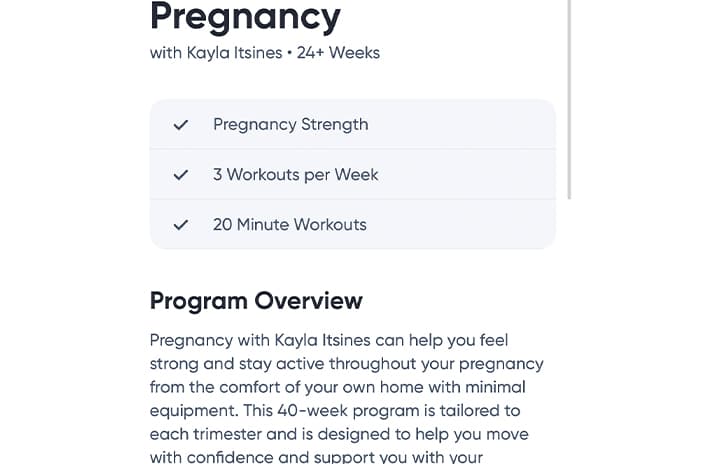
Being that I am currently pregnant, I followed Kayla Itsines’ Pregnancy Program.
Itsines has 2 kids, so she’s developed her pregnancy and post-pregnancy programs based on her personal experiences being pregnant. Her pregnancy program is 40 weeks long so you can take it throughout your entire pregnancy. The workouts modify slightly as you progress in your pregnancy to include more mobility-focused exercises, which is very helpful. I haven’t reached that part of the program yet, since I’m only about halfway through my pregnancy as I write this.
What’s nice about the Sweat App is that even after you get matched with the best program the app thinks will work for you based on how you answer the introductory questions, you can go in and select whatever program you want. Even though I told the app that I was pregnant by checking that little box, I could change to a different program if I wanted to. It’s important to know your limitations and to consult your healthcare provider before jumping into a workout regime if you are a beginner or getting back into working out, though.
The Sweat App has all kinds of workout programs ranging from high-intensity that involve high-impact movements to lower-intensity workouts that don’t involve jumping so you’ll want to select the program that aligns with what is best for you. It also helps to answer the intro questions truthfully so the app can help you decide. With the variety of workout program types, you’re sure to find one that works for you.
On-Demand Workouts
While I’m a huge supporter of workout programs, it is nice to be able to do your own thing, too. Workout programs are a great way to progress and focus on a specific training goal, or a couple of goals. Some days adding a little variety and shaking things up with a yoga class or HIIT workout, is appreciated.
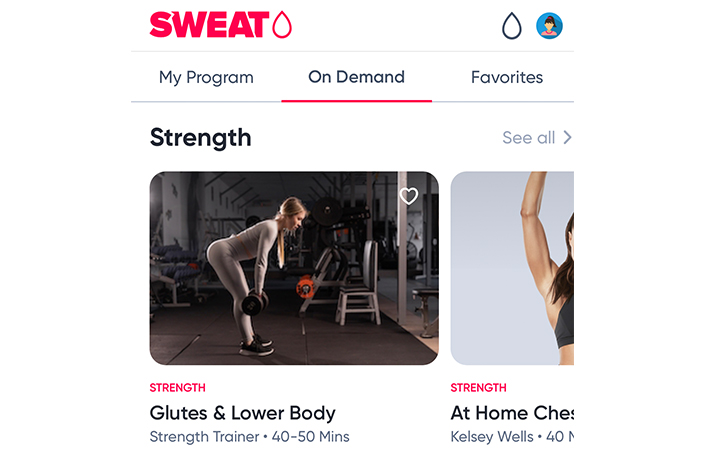
The on-demand workouts are where you can shake things up a little bit, or just step away from your program when you want to.
These are found in the “On Demand” tab in the app next to “My Program”. They’re formatted just like the workouts in the programs with all of the features I’ve talked about. Again, these aren’t videos, even the yoga workouts, so you’ll want to keep this in mind if you prefer following along with an instructor via a video.
The only guidance you’ll get is the gif of the instructor demoing the exercise and their voice telling you what the exercise is. You’ll of course get to see a preview and read an instruction guide for each exercise before you begin the workout, just like you can for each exercise in the workout programs.
The workouts are usually formatted in sets, so you repeat exercises for a listed number of rounds. Each exercise consists of timed sets or a listed number of reps. The timed sets are nice because they have a set timer to count down how long you should do each exercise. They also move on to the next exercise when the timer runs out so you don’t have to click next. For exercises that have a number of repetitions to complete, you have to click next to get to the next exercise once you’re finished. This makes sense so you can complete the reps at your own pace, but it can be a little annoying to have to press next for each exercise.
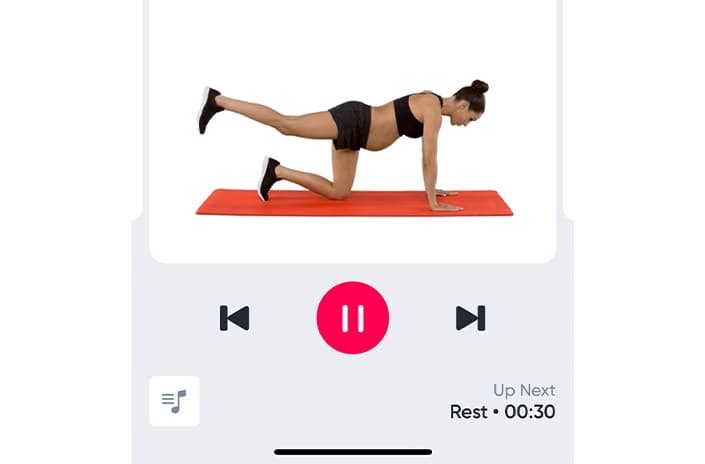
You can pause the workout whenever and skip to the next exercise in the workout though.
Sweat App Features
Exercise Substitutions
With how simple and straightforward the workouts are, they come with some nice features. My favorite is the ability to substitute exercises. As a certified personal trainer and fitness instructor myself, I know the importance of designing workouts that work for a variety of people. Of course, in the Sweat App, some of the workout programs are going to be better for some than others, as well as the on-demand workouts, but being able to change out specific exercises makes each workout more accessible to most.
When you preview the exercises before taking a workout, there is a circular arrow button next to each to substitute it for a different exercise. A reason for wanting to swap out an exercise for another that’s similar is because it’s too easy or difficult or if it’s high impact and you want low impact, or vice versa. It could also be for personal preference. The app will ask for a reason so it can better recommend an exercise where you’ll work the same muscles. It gives you plenty of reasons to select and allows you to confirm what kind of equipment (if any) you have available. If say, pop squats don’t work for you, the app recommends others like goblet squats or sumo squats, if the jumping motion isn’t best for you.
In Itsines’ Pregnancy Program, you can’t swap out exercises. I didn’t find the need or want to swap any out though.
Challenges
In addition to workout programs, there are also challenges you can take. These are within certain programs like High Intensity, Build, and PWR. Within each of the programs, is where you’ll find more specific workouts for challenges. For instance, the Build Program has bodyweight, lower, and upper body workouts for when you want to focus on specific muscle groups and goals. The challenges are how you can earn trophy badges in the app. They’re also a fun way to see how you’re progressing in your workout program.
App Connectivity
Since the Sweat App doesn’t include workout videos with built-in music, I appreciate being able to pair my Spotify account on my phone to play through the app. When starting a workout, I could sync my Spotify App to select a specific playlist to play music while using the Sweat App. The song then shows up in the app and I can control my Spotify account through the Sweat App without having to switch back and forth between the two apps.
You can also pair your Apple Watch to the Sweat App to track your steps and workouts in the app to reflect on your Apple Watch and the Sweat App.
Meal Ideas
Under the “Food” tab at the bottom of the app’s screen is where you’ll find meal ideas. Rather than being a food tracker, meal ideas for breakfast, lunch, and dinner, plus 2 snacks are available every day.
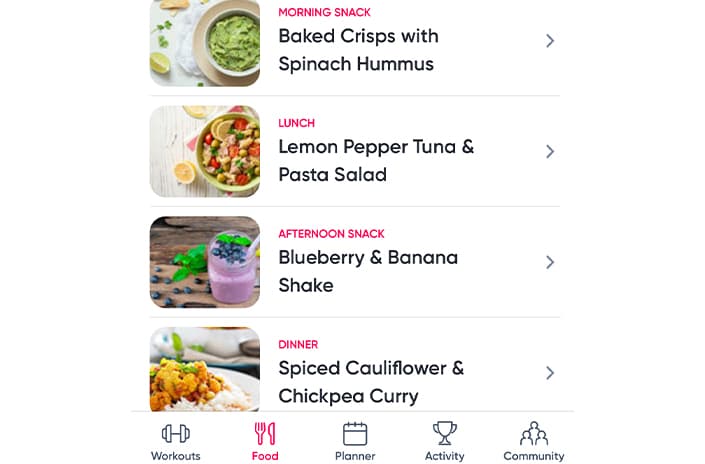
Each meal has a recipe and ingredient list. You can filter the types of meals recommended based on your diet.
For example, if you’re a vegetarian, you can filter to just show vegetarian-compliant meal ideas.
You can also create a shopping list for each week in the app. The list is preset for you to be the ingredients you need to create all of the meals in the plan for that week. It is set in a checklist so you can make sure you have everything. I like the meal ideas and I think they can serve as a little guideline. I think it would be interesting if they added a macro tracker in the app and listed the macros for each meal they recommend. However, macro tracking isn’t best for everyone, and following the recommended meals every day probably won’t work for everyone either.
Comparison To Other Fitness Apps
The Sweat App is a bit different than other popular apps like Peloton and iFit. Peloton and iFit are available to take on your phone, TV, and compatible fitness equipment. Peloton has their own lineup of equipment and iFit is enabled on equipment from ProForm, NordicTrack, and Freemotion. Also, unlike the Sweat App, iFit and Peloton have trainer-led workout videos filmed indoors in studios and outdoors all around the world. This format is a bit more hands-on for guided workouts than the Sweat App. iFit and Peloton cost more than the Sweat App, too.
The Sweat App is primarily targeted towards women, whereas Peloton and iFit have a wider targeted audience.
As a side note, iFit did acquire the Sweat App, however, Sweat remains a standalone app. Now on iFit, you can take workout programs with Kayla Itsines and Kelsey Wells that they specifically made for iFit. Both Itsines and Wells still remain heavily involved in the Sweat App, too.
Performance & Functionality
Overall, I definitely see the appeal of the Sweat App. It is the type of fitness app that you can use anywhere such as in your hotel room, at home, or at the gym. I would definitely feel more comfortable using the Sweat App in a public setting like the gym than using an app like Peloton because I’m not the type of person to watch a video and follow along with strangers around.
For those who go to the gym with a notebook or use their phone to follow along with a list of exercises, the Sweat App is a good option. It essentially provides a list of exercises with a number of reps or a specific amount of time to complete each exercise. The timer is built into the app, so you can just set your phone down to keep track of the time.
I really like how versatile Sweat is and that you can tailor it to work for you and to work wherever you workout. If you have limited equipment in your home, like me who just has some dumbbells, kettlebells, and resistance bands for now, you can select what equipment you have so the workouts/exercises that are recommended are compatible with what you have. And if they aren’t, you can swap out exercises for ones that work better for you.
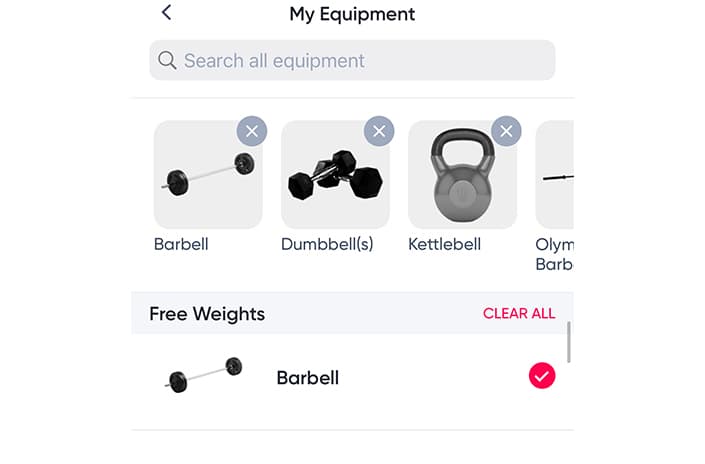
It’s nice to be able to tell the app what equipment you have readily available so it recommends workouts that use that equipment.
I think the Sweat App is great if you like some guidance while working out and want the ability to follow workout programs created by professional personal trainers. The app can give some accountability because you pay a monthly fee and you can schedule workouts ahead of time. Sweat isn’t great if you need/prefer more guidance than what the gifs show. For some, having a trainer tell you what to do and provide motivation through the workout is a better option. Some people might find the workouts, or just following along with gifs to be repetitive compared to other fitness apps with guided video workouts, too.
What’s nice about the Sweat App is you can try it out for free for 7 days to see if it is for you or not.
Bottom Line Review: Sweat App
The Sweat App provides a way to follow along with professionally-created workout programs in a simple format of graphics or gifs. With a primarily female-dominated following, the Sweat App is a popular fitness app that you can use just about anywhere. Whether you have access to a full gym of strength equipment or no equipment, Sweat can work for you. You can choose from all kinds of workout programs for strength training, yoga, barre, HIIT cardio, and even pregnancy. If you prefer guided workouts that are led by instructors through videos, the Sweat App might not be for you, but if you want an uncomplicated way to follow along with workout programs, it’s one to check out.


Leave a Reply