*TreadmillReviewGuru helps consumers find the best home fitness products. When you buy a product we recommend, we may earn a commission.
Last Updated: June 14, 2023
Smart home gyms come in all shapes and sizes. They essentially replace traditional weight-lifting equipment by packing everything you need in a compact design. At least that’s what the Vitruvian Trainer+ does! Imagine being able to lift up to 440 lbs of digital weight through cables attached to a shallow platform that you stand on. Not only can you perform hundreds of strength training exercises on the Vitruvian, but the weight also adapts to you and your strength level for each exercise. I spent months using the Vitruvian in my fourth-floor apartment, something I’m not able to do with much fitness equipment. I was even able to store it under my bed. In this review of the Vitruvian Trainer+ I’ll go through everything you need to know and what we think could be improved.

It is impressive how little space the Vitruvian Trainer+ takes up while letting you do hundreds of exercises.
Why You Should Trust Our Review Of The Vitruvian Trainer+
Our team has reviewed, tested, and researched all kinds of smart home gyms at this point. From the Tonal to the NordicTrack Vault, we work to bring popular equipment into our studio for testing. Our goal is to help you determine the best machine for you, whether that be a treadmill, exercise bike, or fitness mirror. Our team also consists of fitness instructors, personal trainers, and fitness enthusiasts who value strength and conditioning training. We know that most fitness equipment also comes with subscription training content, so we are sure to review all aspects of a machine so you know exactly what you’re getting.
Our Vitruvian Trainer+ Video Review
- This compact machine replaces a weight room and allows you to lift up to 440 lbs of digital weight.
- There are guided workouts as well as the ability to create your own in the app.
- The weight uses AI technology to adapt to you and determine the right weight for you during every rep.
- You can perform hundreds of workouts and vary your training using different modes like time under tension and eccentric only.
- The accessories are easy to attach, made specifically for the machine, and are of nice quality.
- The machine itself only weighs 80 lbs, has wheels and a handle, and can be stored under a bed or couch.
- It makes weightlifting more accessible to beginners and people who don’t have room for large equipment.
- It is expensive and the handles and accessories are sold separately.
- You have to use the app, with or without a subscription, to use the machine.
- There isn’t a way to change the weight yourself during a workout.
- Not best for those who prefer to lift free weights.
- The weight is digital and feels much heavier than traditional weight
- The AI technology uses adaptive weights that sense when you need more or less weight during each rep
- All-Access Membership includes 300+ workouts and programs, performance tracking, creating and sharing workouts, access to new features and training modes
- First 3 months of the membership are free with unlimited profiles
- Ability to perform over 200 exercises
- Ability to create your own workouts with and without a subscription
- Training Modes: Pump, Time Under Tension, Eccentric Only, Beast Mode, and Old School
- Quick-Connecting to Accessories
- Light-Weight Handles and Ankle Straps
- Entry Kit Accessories (Sold Separately)
- Pro-Kit Accessories (Sold Separately)
- Bluetooth Enabled to connect to the Vitruvian App with your device
- Comes with a mat for the top
- Handle and Transportation Wheels for easy moving and storage
- Footprint: 46” L x 20.5” W x 4.5” H
- Construction: Reinforced Carbon Fiber Shell
- Materials: Extruded Aluminum Frame
- Weight: 0-440 lbs (200 kg) Digital Weight
- Product Weight: 80 lbs
- Warranty: 2 years for component parts, electronic parts, and wearable items, and 12 months for consumables, cables, and accessories

In-depth Review of Vitruvian Trainer+
Vitruvian App
The Vitruvian Trainer+ is a smart home gym so of course it comes with a subscription training app. You access the Vitruvian App on your phone or tablet and from there you can select your exercises, take guided workouts, create custom workouts, and have access to all of the other features that come with the Trainer+.
It’s important to know that you can’t use the Vitruvian Trainer+ without the app, but you can use it without the monthly subscription. This is great if you don’t want to pay for the workouts, and additional features, and if you don’t want to pay a fee every month.
Without a subscription, you have access to all of the exercises and training modes as well as the ability to create your own workouts. I think for most, especially experienced lifters and those who like to program their own workouts, this is plenty. And really this is the core of what the machine allows you to do and what it’s used for.
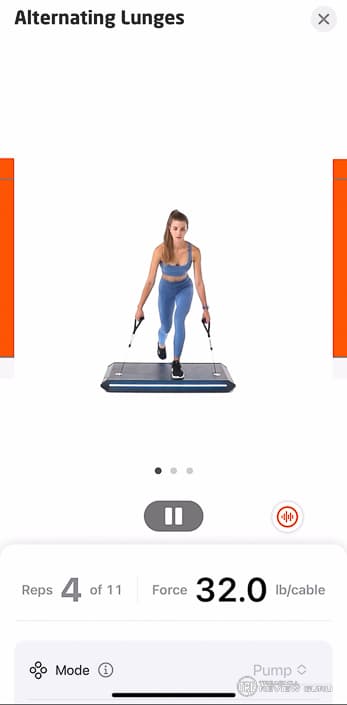
Without a subscription, you still get visual guidance on every exercise.
Workouts
With a membership though, you have access to guided workouts which is great if you’re a beginner or if you love taking trainer-led classes. These workouts are either led by an instructor or self-paced, meaning you can follow along with a list of exercises for a set amount of time per exercise.
The self-paced classes are a lot like the custom workouts you can create yourself. They feature a person demonstrating each movement. In the instructor-led workouts, a trainer guides you through the workout in an on-demand video. The instructor workouts definitely provide more guidance because you get visual and verbal cues, but following along with the self-paced workouts is easy enough for most – although it helps if you’re somewhat familiar with most strength training exercises.
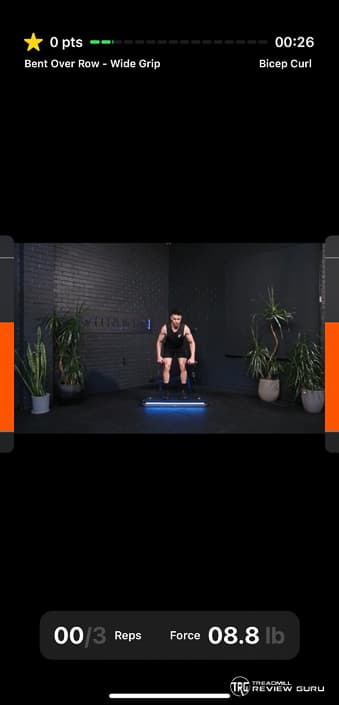
The instructor-led workouts are a lot like other guided video workouts that are available on other fitness equipment.
The self-paced and instructor-led classes are split into groups of classes and programs with goals like “become stronger”, “build muscle”, “become a better runner”, “intro to hypertrophy”, “power build”, and more. Each class has a title and a description so you know what to expect. You can also preview the class and the workouts ahead of time. There are over 300 classes and programs and counting.
Exercises
For exercises, you have the ability to do over 200. The “workout” tab at the bottom of the app is where you’ll find all of the exercises you can perform on the Vitruvian Trainer+. This tab is where you’ll customize your workouts and take the strength assessment (more on this later).
Exercises include a variety of rows, squats, presses, lunges, curls, deadlifts, crunches, bridges, thrusts, pullovers, pull-throughs, and more. With over 200 exercises, the Vitruvian essentially replaces an entire weight room of strength equipment.
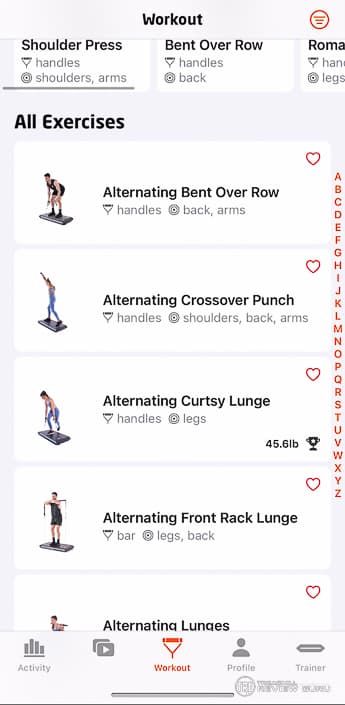
You just have to scroll through the list of exercises to find which ones you want to do or use the search bar at the top of the screen.
Adaptive Weight
The Vitruvian Trainer+ uses magnetic resistance that adapts to you. The weight is adaptive by sensing your range of motion at the beginning of every exercise. To start each exercise you complete 3 reps with no weight so the machine can access your range of motion, which is shown via two bars on either side of the screen in the app.
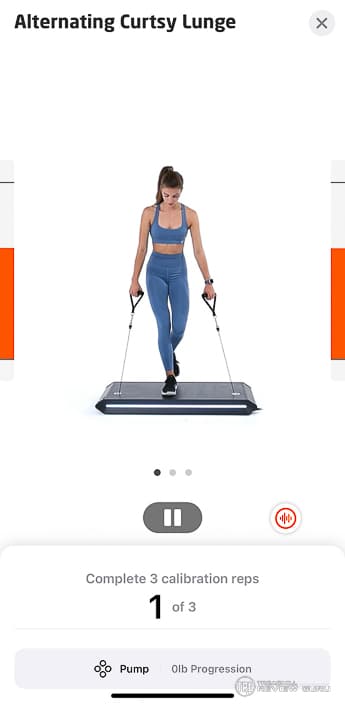
These reps are used to determine when the machine should add weight.
Once you complete these reps, the Trainer+ will add the weight and adjust it if you move too fast or pause for too long. Since there are different modes for each exercise, there are different ways to perform each movement therefore the machine will adjust the weight depending on the mode you set. It will also sense if you’re struggling or if you come out of the range of motion that you established in the first 3 reps. This is how the weight is adaptive and one of the ways the Vitruvian incorporates safety.
When you first use the Vitruvian Trainer+, the weight for each exercise is locked to a lightweight. This is until you do the strength assessment, which I highly recommend taking right away. This is where the machine will determine your max for a variety of exercises like deadlifts, rows, squats, presses, and lunges. You start with your 3 unloaded reps and the weight continues to get heavier until you reach your max. You’ll want to warm up before taking this and perform the movements at a quick controlled pace. The faster you move the more weight is added. Once you complete the exercises in the strength assessment, the Vitruvian will then set the weight for each exercise based on what it thinks you can handle from the assessment.
Training Modes
A really unique feature that adds a lot of variety to your lifting is the different training modes. These are settings that you can select for each exercise. These consist of Pump, Time Under Tension, Eccentric Only, and Old School. The Old School and eccentric only are the non-adaptive modes. This means that the weight will stay the same in every rep, as long as you are within the predetermined range of motion set at the beginning of the exercise. Old School is where the weight most closely resembles lifting free weights. You get the same amount of weight throughout the entire rep and you can perform each exercise slow or fast as long as the movement is controlled, otherwise, the app will lower the weight if you’re struggling to complete the rep.
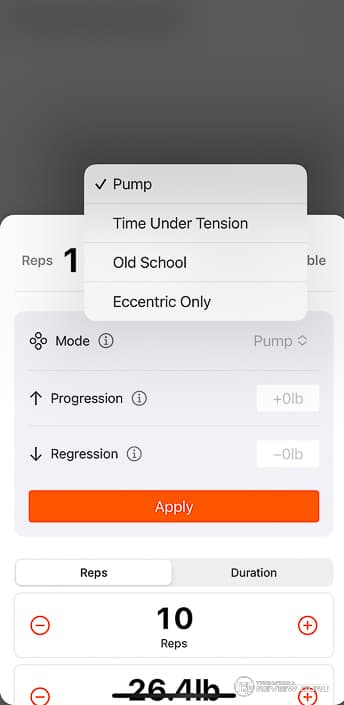
You can choose from these different modes in every exercise.
Eccentric Only is where the weight is only applied on the eccentric portion of the exercise. The eccentric portion is the lowering part of the exercise so think when you lower into a squat or lower the bar towards your chest in a bench press. So, when you’re squatting, the machine will load the weight at the top so you get more force as you go down, and then it deloads at the bottom so that when you come back up, there is little weight.
The adaptive modes are where the weight adjusts throughout the rep depending on your range of motion and pace. In the pump mode, you want to think about pumping out the reps. Speed is your friend in this mode and will keep the weight loaded. When you slow down or pause at the bottom of the rep, the weight will decrease. Alternatively, the weight increases if you pause at the top of the rep.
Time Under Tension does just that. It maximizes your effort throughout the rep. The key to this mode is slow and controlled movements. If you go too fast, the app will deload the weight. The weight is loaded at the top of the motion and it deloads just enough at the bottom for you to finish the rep. In this mode, you can also utilize Beast Mode which will load the weight faster and take longer to deload so you can really maximize your time and effort during the working portion of the exercise.
Also within the Old School, Pump, and Time Under Tension modes, you can choose to progress or regress the weight. Progression will increase the weight by 1, 2, or 3 kg per rep, and regression will decrease it by those amounts per rep.
Construction
The construction of the Vitruvian Trainer+ is simple but really functional and well-designed. What makes the Vitruvian so appealing is its compact size. It is only about 46” long, 20” wide, and 4.5” high. It also only weighs 80 lbs.

The Vitruvian Trainer+ takes up a really small amount of space.
Instead of standing up tall like the NordicTrack Vault or Tempo, it is shallow so I can slide it under my bed. Both sides have built-in handles and one side has 2 wheels so you can wheel it around pretty easily. With 2 people or 1 strong person, you can carry the Vitruvian, too.
Another plus to this design is that it doesn’t need to be mounted into a wall, unlike the Tonal. It is free-standing so you can use it just about anywhere where there’s a plug nearby.
Frame

The Vitruvian Trainer+ has an extruded aluminum frame and reinforced carbon fiber shell.
I have to say that it feels and looks really high-end. The outer shell is of excellent quality and these materials make the Trainer+ feel really stable and durable. Since the Vitruvian is essentially a floor platform that you stand, kneel, plank, and lay on, you want it to feel solid underneath you, and it does.
Also considering that the majority of the workouts consist of you on the machine, often in any of the movements I just mentioned, you don’t need too much space to use it. I recommend at least a 6’ x 6’ area to ensure you have enough room to perform everything from lunges to presses and more. This is especially if you purchase the bench. Although, I’ve been able to use the Trainer+ in about a 4-5’ x 4-5’ area in my bedroom, bench and all. It’s just a little tight.
On either side of the Trainer+ platform are retractable cables that extend out from the machine when pulled and attached to the different accessories. These cables are where you get up to 440 lbs of resistance.

They feel strong, smooth, and secure to use, so you don’t have to worry about them breaking or ripping.
Accessories
The only accessories that come with the Trainer+ are lightweight handles and ankle straps. Unfortunately, the other accessories are sold separately. These accessories include different handles and attachments so you can perform different exercises.

The accessories are available in different bundles, although I wish they could be purchased individually.
The accessory attachments clip into the cables easily. It did take me a second to figure out how to detach them. To detach, you push the black piece that’s just under the metal part at the top where the attachment connects. Once you get the hang of it, it’s so easy you can do this with one hand. It’s certainly quicker than loading plates on a barbell.
Entry Kit
The Entry Kit is the base package that includes the long bar, tricep rope, premium handles, workout mat, and safety cables.
I will say that the accessories are of very nice quality. They are specifically made for the Vitruvian Trainer+. The handles clip into the cables and the mat fits perfectly on the frame.

The long bar and premium handles have a nice texture that isn’t knurled, although they don’t feel slippery.
The premium handles also appear to be nicer than the lightweight handles that the Vitruvian comes with without a kit. The rope is very nice and unlike the chewed-up one you find at the gym. The safety cables might not seem like much, but these allow you to extend the retractable cables so when you’re doing specific exercises you don’t have to worry about the bar or handles retracting. So, if you’re bench pressing and lose grip of the bar, it doesn’t land on your chest and potentially crush you.
Pro Kit
Speaking of the bench, the Pro Kit comes with a unique bench that is designed to work with the Vitruvian Trainer+. On its own, it is permanently inclined/declined because one side is longer than the other.

Once you set the short sit on top of the Vitruvian platform though, the bench becomes flat.
Depending on the exercise, you can use the bench on and off the Vitruvian. The bench has a nice material that should hold up well over time, too.
Along with the bench, the Pro Kit comes with a long bar, short bar, tricep rope, squat belt, premium handles, workout mat, and safety cables. The short bar is a shorter version of the long bar. The squat belt is a nice addition so you can do squats, good mornings, and deadlifts without adding too much stress to the lower back.

The clips on the belt clip into the cables easily like the other attachments and the belt has velcro straps so it’s adjustable depending on your size.
Functionality & Performance
What’s unique about the Vitruvian is that it doesn’t come with an attached touch screen to access the content. Instead, you must use your phone in order to use the Trainer+. I think that not having a touch screen is generally a positive thing because, with a screen, it most likely wouldn’t be as storable as it is or as easy to move. However, if I’m just using the Vitruvian App on my phone, the screen can feel a little small, especially if I’m taking a trainer-led class. It’s helpful to cast your phone screen to your TV.
Overall, the Vitruvian Trainer+ performed really well. This is a highly versatile, yet very compact piece of exercise equipment. It is also expensive, as most smart home gyms are. If you factor in one of the accessory kits, you’re at well over $3000 in cost. This doesn’t include the monthly subscription fee.
I think there is a little bit of a learning curve, or at least an adjustment period with using the Vitruvian and the adaptable weight, especially if you are more familiar with free weights. First, the magnetic weight feels heavier than traditional weights. So, if you’re used to using 30 lb dumbbells for bicep curls, 30 lbs on the Vitruvian might feel harder. This is because there isn’t any momentum involved with the adaptive weight. You don’t get any momentum and if you try to use momentum throughout the movement, the weight will actually feel a little jerky.
You might be thinking, how can I do a lat pulldown if the cables only pull up from the floor? Well, you can’t. Currently, on the Trainer+ there isn’t a way to do pull-down exercises due to the nature of the machine. Vitruvian is coming out with an attachment called the V-Frame that allows you to do exercises like pull-downs and weighted pull-ups. This attachment is large though and doesn’t allow the Trainer+ to fit under a bed like it does without this feature, so keep that in mind.
I was surprised by how well the Vitruvian incorporates safety. Yes, there are safety cables that are encouraged to use for certain exercises.

The safety cables are additional cable attachments that are shown here.
As I mentioned, you don’t want to be crushed by the bar during a bench press or any other exercise, as dramatic as that sounds. Weight lifting, especially with heavy weights, comes with a risk and you always want to be safe. Although you might not want to complete it, the strength assessment is a great way that the Vitruvian assesses your lifting abilities and determines an appropriate weight for you to lift for each exercise. This is necessary for unlocking more of the weight, at least up to the amounts that the machine determines to be enough for you, but the strength assessment is also a good idea so you know what you’re capable of. If anyone could hop on it and try lifting at the maximum 440 lbs – you know there’s a gym bro out there that would try – they could get seriously hurt if the weight is more than what they’re capable of lifting.
The lights on the platform also serve as a safety feature.
If you fall out of the established range of motion (from the first 3 reps that are unloaded) during an exercise, the lights will flash red and the weight will deload. You can change the color of the lights in the app too, which is fun. You can also turn them off if they’re distracting or not your thing.

We had so much fun with the lights that we matched our studio lights to them for these photos.
And as much as the initial 3 reps of no weight do annoy me sometimes, they are a great way to help keep you safe by establishing your range of motion. They’re also a good way for you to check in with your form so you start each exercise correctly. I do wish that the AI technology could provide some type of form correction, in addition to reducing the weight when you’re struggling. Maybe a future upgrade could include this since the Vitruvian seems to be close to this with its use of adaptive weight. Some form correction cues in the app would be helpful I think, especially for beginners to ensure they are lifting with proper form. Although, a touch screen and camera would probably have to be added to incorporate form correction.
I also wish that you could adjust the weight during each exercise rather than only before your workout. You can also use a scale at the top of the workout to adjust the weight overall for every exercise to be more or less what you originally inputted or what the machine has inputted for you, depending on how you’re feeling that day.
It is a little annoying that you have to use the app in order to use the machine. This is typical for most smart home gyms and fitness mirrors, but simply doing one exercise on the Vitruvian requires you to have it pulled up in the app with the correct accessory attachment connected to the machine. The features in the app are nice because they track your progress and weight, and it counts your reps. But, if you prefer traditional weight lifting and using free weights, the Vitruvian might not be for you.
We also noticed that during press exercises especially, the weight could feel a little jerky at times. I think these exercises make the Vitruvian Trainer+ feel the most different from using traditional weights. I did like that some of the exercises you can do on the Vitruvian are a little more Pilates-based than traditional weight-lifting exercises. The ankle straps are great for leg lifts and other exercises like that. This way, those with more of a Pilates background can feel comfortable and encouraged to use the Vitruvian, in addition to weight lifters.

Exercises like weighted Bird Dog Rows are possible, too.
Programming your own workouts is also a little time-consuming. It gets easier the more you create, but it can feel like a bit of a process. It is great that there are so many different training modes and exercises you can choose from, but if you’re short on time, it isn’t the best. I recommend creating your workouts on your phone ahead of time, or just taking the classes or programs.
Each class has a preview of the exercises you’ll be doing so you know exactly what to expect. There is also a bar at the top of the screen where you can adjust the range of weight for every exercise. So if you’re feeling like setting some PRs, you can slide that bar to the right and more weight will be added to each exercise. You can also go into each exercise and manually adjust the weight before the workout. During every workout, you collect points and get ranked on a leaderboard depending on your points.
Warranty
Vitruvian includes a 2-year warranty for component parts, electronic parts, and wearable items, and a 12-month warranty for consumables, cables, and accessories. This isn’t the most extensive warranty, but it is comparable to other smart home gyms.
Bottom Line Review: Vitruvian Trainer+
The Vitruvian Trainer+ is a unique and versatile addition to the smart home gym market. It is a very compact, well-designed machine that utilizes space really well. It doesn’t take up much room, can be stored under a bed or couch, and can replace almost an entire weight room of strength equipment. It doesn’t have an attached touchscreen, but it syncs with the Vitruvian App. This is where you’ll see the weight – which goes up to 440 lbs by the way – and have access to creating your own workouts and taking classes. You will need to subscribe to the membership to take the classes, but they’re worth it if you like extra guidance. Without a subscription however, you can still create your own workouts and utilize the over 200 exercises that you’re able to perform on the Vitruvian Trainer+.
While the Trainer+ is expensive, it uses adaptive weights that are specifically designed to work for you and your fitness level in every exercise. If you’re short on space and don’t have room for a large squat rack, or even a set of dumbbells in your home, the Vitruvian is a great idea. Although it certainly feels different from using free weights because the magnetic weight feels heavier, the Vitruvian Trainer+ is a smart home gym to check out if you want to lift heavy weights safely in the comfort of your own home.


POST REPLY